Support for the Trimble® TSC5 Controller
Siteworks v1.40 has been optimized for use on the TSC5 to ensure that the keyboard and EMPOWER modules on this new five-inch screen and full keyboard Android OS controller function properly.
New Line Length Displays in Information Bar/Panel
 It is now possible to select for display in the Information Bar and Information Panel the following new options that will display when a line, boundary, or area is being measured: Total Line Length, Measured Line Length, Last Segment Length, Last Segment Slope, Total Line Area and Measured Line Area. The difference between Total and Measured line length is that the “Measured” line length only includes those portions of the lines that are measured, and does not include the length of the segment from the last measured point to the user’s current position, while the “Total” line length is the measured length the last segment from length. These values will be populated in the Info Bar/Panel only when a line or area is actively being measured.
It is now possible to select for display in the Information Bar and Information Panel the following new options that will display when a line, boundary, or area is being measured: Total Line Length, Measured Line Length, Last Segment Length, Last Segment Slope, Total Line Area and Measured Line Area. The difference between Total and Measured line length is that the “Measured” line length only includes those portions of the lines that are measured, and does not include the length of the segment from the last measured point to the user’s current position, while the “Total” line length is the measured length the last segment from length. These values will be populated in the Info Bar/Panel only when a line or area is actively being measured.
Turn on/off Receiver Wi-Fi in GNSS Settings
It is now possible to turn a Wi-Fi-equipped Receiver’s Wi-Fi on or off in the GNSS settings screen. This setting can be helpful in situations where Wi-Fi is not needed to be on in the receiver, or for turning it back on when Wi-Fi has been shut off and access to the Webui is desired.
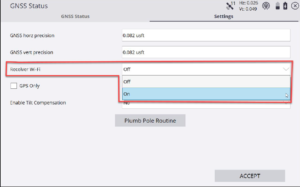 Turning off the receiver’s Wi-Fi may also assist in reducing certain Bluetooth connection issues to a data collector in some cases. This setting is accessed by tapping the satellite icon and/or GNSS precision values in the top information bar to bring up the Skyplot window. Then tap on the Settings tab to enter the GNSS settings screen where a new “Receiver Wi-Fi” pulldown option is available. This is an Allsites setting and will be retained across different Projects in Siteworks and through both Siteworks and Receiver reboots.
Turning off the receiver’s Wi-Fi may also assist in reducing certain Bluetooth connection issues to a data collector in some cases. This setting is accessed by tapping the satellite icon and/or GNSS precision values in the top information bar to bring up the Skyplot window. Then tap on the Settings tab to enter the GNSS settings screen where a new “Receiver Wi-Fi” pulldown option is available. This is an Allsites setting and will be retained across different Projects in Siteworks and through both Siteworks and Receiver reboots.
To turn the Receiver's Wi-Fi back on if it has been shut off and Siteworks is not available, complete a 15 second reset of the receiver by holding the power button down until the satellite icon remains solid. Then release the power button and the receiver will reboot with Wi-Fi back on.
